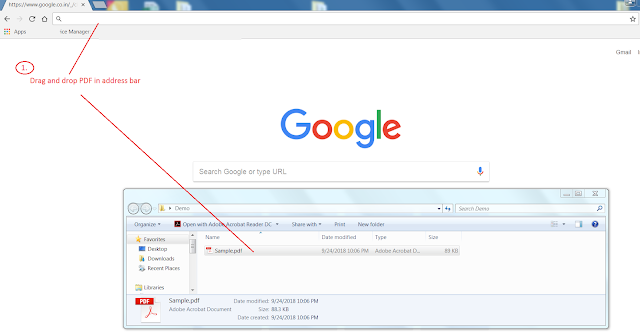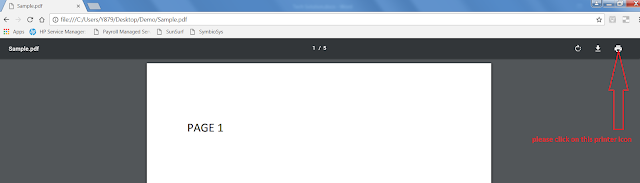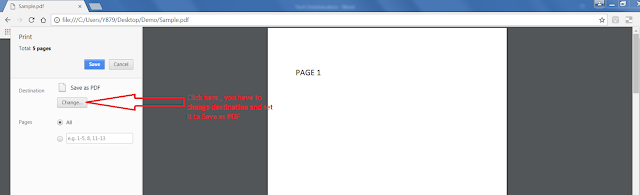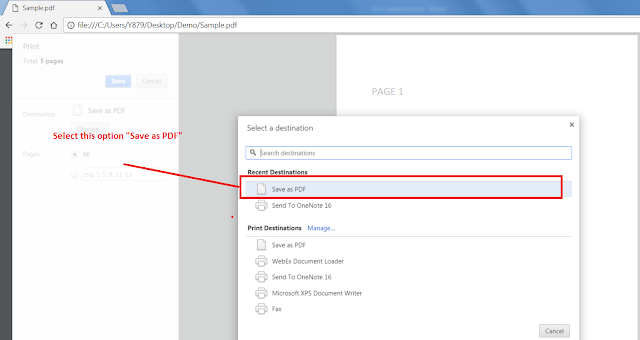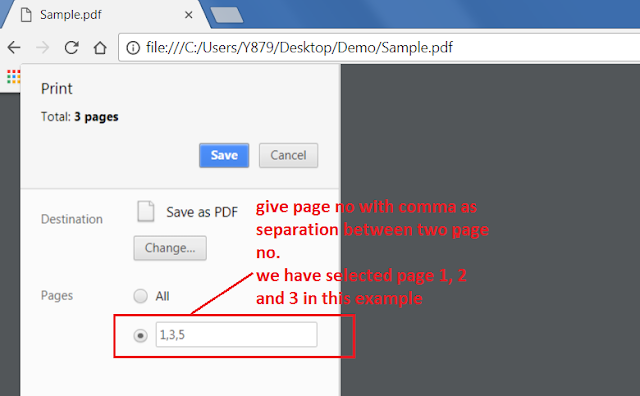Step 1: open chrome browser and drag and drop pdf in address bar.
Step 2: Pdf will be opened by chrome and you will see like this:
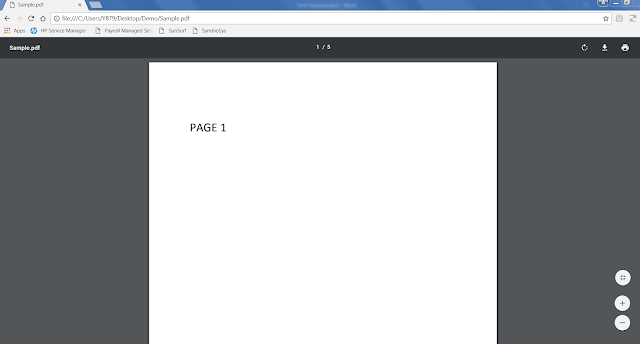
We have 5 page in this sample pdf. Now will split this pdf and select only 1st, 3rd and 5th page and combined these three pages in single pdf. See next step.
Step 3 : Now we need to click on printer icon in right corner. Please see the below image.
Step 5: now we have to select page that we want to split/extract. To do this we have to give page no/range like shown in below image.
And now click “Save” button and save pdf where you want. Now you have only selected page in save pdf.
Cheers! Your pdf is ready.