In this tutorial, you will learn how to fix the Samsung Secure folder password reset problem. I entered the wrong password, and the secure folder became locked, and there was no password reset option available to proceed. Then I searched google to find the quick fix. After searching for 4-5 hours, I found this method, and this method worked on my Samsung M333 mobile, and I successfully reset the password for my Samsung Security folder. and I found all my saved files in the secure folder were intact. So I thought to share this with you guys to save your time and your important files, which are inside a secure folder. Important Note: I tried this technique on my Samsung M33 mobile, and it worked like a charm. There are 95% chances this method will work for you.
You can try this method at your own risk. Please try this method in case you guys are facing one of these issue:
1) Unable to reset password to secure folder, Secure folder does not give me the forgot password,
2)Forgot Secure Folder Password Samsung,
3)Secure Folder: Forgot Password doesn’t work,
4)secure folder forgot password no reset option samsung,
5)samsung secure folder password reset not working,
6)how to unlock secure folder in samsung without password
7)knox secure folder forgot password,
8)secure folder password samsung,
9)forgot secure folder password samsung s22,
10)how to reset secure folder,
11)enter your password to restore your secure folder data,
12)Secure Folder not accepting password
13)Samsung Secure Folder never gives the Forgot Password option.
Please watch this video and follow the steps one by one for quick resolution of this issue:
I hope you found this tutorial helpful, please consider giving thumbs up and hit subscribe button to motivate me.
Your support is what keeps me inspired and motivated to keep creating and improving. Together, we’ll continue to learn, grow, and have a great time here on Cool IT Help.
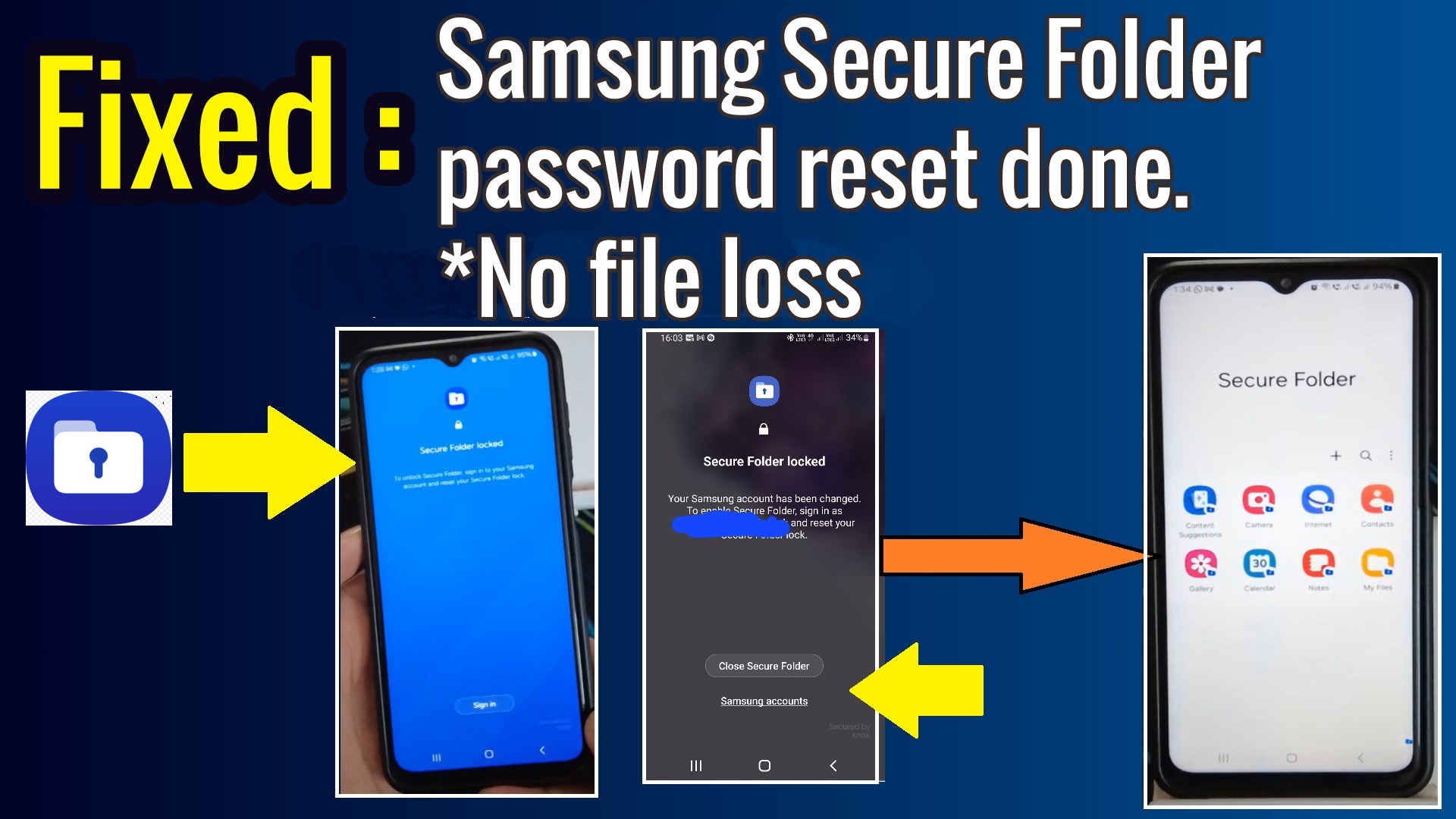
Fantastic website. Lots of useful info here. I’m sending it to a few friends ans also sharing in delicious. And naturally, thanks for your effort!